I don't understand why vertical-align: middle makes an icon not being centered, but a little lower.
HTML:
<ul class="operatorscreen__buttons">
<li class="operatorscreen__single-button">
<a class="operatorscreen__link button-link button-block button-link_outline" href="#">First icon</a>
</li>
<li class="operatorscreen__single-button">
<a class="operatorscreen__link button-link button-block button-link_outline" href="#">Second</a>
</li>
</ul>
scss:
.operatorscreen {
&__single-button {
&:first-child {
margin-bottom: 10px;
}
}
&__link {
color: black;
text-decoration: none;
font-size: 18px;
&:before {
content: "";
display: inline-block;
width: 16px;
height: 20px;
font-size: 100px;
margin-right: 12px;
vertical-align: middle;
background-color: red;
}
}
}
As you can see, a red background is little lower than text, though it should be right in the center vertically.