I create an C# Winform application with CefSharp Project.
The application works great in the debug mode but when i try to publish it with VS2013 it's crash before the application start to run.
This is my program.cs file:
[STAThread]
static void Main()
{
AppDomain.CurrentDomain.AssemblyResolve += Resolver;
LoadApp();
}
[MethodImpl(MethodImplOptions.NoInlining)]
private static void LoadApp()
{
var settings = new CefSettings();
settings.BrowserSubprocessPath = Path.Combine(AppDomain.CurrentDomain.SetupInformation.ApplicationBase,
Environment.Is64BitProcess ? "x64" : "x86",
"CefSharp.BrowserSubprocess.exe");
settings.CachePath = Environment.GetFolderPath(Environment.SpecialFolder.LocalApplicationData) + @"\TelegramParser\CEF";
settings.IgnoreCertificateErrors = true;
settings.WindowlessRenderingEnabled = true;
settings.SetOffScreenRenderingBestPerformanceArgs();
Cef.Initialize(settings, performDependencyCheck: false, browserProcessHandler: null);
Application.Run(new Form1());
}
private static Assembly Resolver(object sender, ResolveEventArgs args)
{
if (args.Name.StartsWith("CefSharp"))
{
string assemblyName = args.Name.Split(new[] { ',' }, 2)[0] + ".dll";
string archSpecificPath = Path.Combine(AppDomain.CurrentDomain.SetupInformation.ApplicationBase,
Environment.Is64BitProcess ? "x64" : "x86",
assemblyName);
return File.Exists(archSpecificPath)
? Assembly.LoadFile(archSpecificPath)
: null;
}
return null;
}
When i checked the publish folder i only see this files:
And from the CefSharp Wiki i understand that there are couple of files that missing. Any idea what can be the problem?
I run and publish the project with Visual Studio 2013.
I'm using Any CPU for the compile.
EDIT
<ItemGroup>
<Content
Include="$(SolutionDir)packages\cef.redist.x86.3.3497.1841\CEF\**\*" Exclude="$(SolutionDir)packages\cef.redist.x86.3.3497.1841\CEF\x86\**\*;$(SolutionDir)packages\cef.redist.x86.3.2526.1362\CEF\locales\**\*.pak">
<Link>%(RecursiveDir)%(Filename)%(Extension)</Link>
<Visible>false</Visible>
</Content>
</ItemGroup>
<ItemGroup>
<Content Include="$(SolutionDir)packages\cef.redist.x86.3.3497.1841\CEF\**\en-GB.*;$(SolutionDir)packages\cef.redist.x86.3.3497.1841\CEF\**\en-US.*">
<Link>%(RecursiveDir)%(Filename)%(Extension)</Link>
<Visible>false</Visible>
</Content>
</ItemGroup>
<ItemGroup>
<Content Include="$(SolutionDir)packages\cef.redist.x86.3.3497.1841\CEF\x86\**\*">
<Link>%(RecursiveDir)%(Filename)%(Extension)</Link>
<Visible>false</Visible>
</Content>
</ItemGroup>
<ItemGroup>
<Content Include="$(SolutionDir)packages\CefSharp.Common.69.0.0\CefSharp\x86\**\CefSharp.BrowserSubprocess.*">
<Link>%(RecursiveDir)%(Filename)%(Extension)</Link>
<Visible>false</Visible>
</Content>
</ItemGroup>
<ItemGroup>
<Content
Include="$(SolutionDir)packages\cef.redist.x64.3.3497.1841\CEF\**\*" Exclude="$(SolutionDir)packages\cef.redist.x64.3.3497.1841\CEF\x64\**\*;$(SolutionDir)packages\cef.redist.x86.3.2526.1362\CEF\locales\**\*.pak">
<Link>%(RecursiveDir)%(Filename)%(Extension)</Link>
<Visible>false</Visible>
</Content>
</ItemGroup>
<ItemGroup>
<Content Include="$(SolutionDir)packages\cef.redist.x64.3.3497.1841\CEF\**\en-GB.*;$(SolutionDir)packages\cef.redist.x64.3.3497.1841\CEF\**\en-US.*">
<Link>%(RecursiveDir)%(Filename)%(Extension)</Link>
<Visible>false</Visible>
</Content>
</ItemGroup>
<ItemGroup>
<Content Include="$(SolutionDir)packages\cef.redist.x64.3.3497.1841\CEF\x64\**\*">
<Link>%(RecursiveDir)%(Filename)%(Extension)</Link>
<Visible>false</Visible>
</Content>
</ItemGroup>
<ItemGroup>
<Content Include="$(SolutionDir)packages\CefSharp.Common.69.0.0\CefSharp\x64\**\CefSharp.BrowserSubprocess.*">
<Link>%(RecursiveDir)%(Filename)%(Extension)</Link>
<Visible>false</Visible>
</Content>
</ItemGroup>
I added this and now the application crash with this error:
An unhandled exception of type 'System.IO.FileNotFoundException' occurred in App.exe
Additional information: Could not load file or assembly 'CefSharp.Core.dll' or one of its dependencies. The specified module could not be found.