I know this questions has already been asked but I tried must of the answers and it doesn't seem to work for me.
So I want a UIView that has shadow around the sides and button of the view, not the top. How would I do this as I have rounded corners.
Here is what the UI look like:
Here is what I tried so far (Which doesn't seem to work):
featureOneView.layer.cornerRadius = 10.0
featureOneView.clipsToBounds = true
featureOneView.layer.shadowOffset = CGSize(width: 0, height: 3)
featureOneView.layer.shadowOpacity = 0.6
featureOneView.layer.shadowRadius = 3.0
featureOneView.layer.shadowColor = UIColor.gray.cgColor