I am plotting multiple shapefiles using spplot. Here's a data to construct that
library(raster)
library(randomcoloR)
my.shp <- getData('GADM', country = 'BRA', level = 2)
my.shp$ID<- 1:nrow(my.shp)
My data consists of a variable X for 10 years as shown where each column is a year
df <- matrix(sample(100:5000, 55040, replace = T), nrow = 5504, ncol = 10)
df <- data.frame(ID = 1:nrow(my.shp), df)
my.dat <- merge(my.shp, df, by = "ID")
variable.names <- paste0("X",1:10)
spplot(my.dat, rev(variable.names), col = NA, at = seq(from = 100, to = 5000, by = 500),
col.regions = distinctColorPalette(length(seq(from = 100, to = 5000, by = 500))),
main = list(label = "TEST"))
My problem is this plot takes so much time (around an hour) to get plotted and was wondering if there is something inherently wrong in the code itself that it is taking too long to plot. My laptop has a 32 GB RAM.
Thanks