I'm using the latest preview of the Cmder console emulator and the Git for Windows 2.20.1.
I followed the Pretty git branch graphs question response where git tree aliases are presented and defined my variant of the alias in ~/.gitconfig:
[alias]
tree = log --all --graph --decorate=short --color --format=format:'%C(bold blue)%h%C(reset) %C(auto)%d%C(reset)\n%x09%x09%x09%C(black)%s %C(reset)'
Basically, this renders commit message in black as it was faded away. It works well in the Git Bash console (right-hand side on the screenshot), while in the Cmder (left-hand side), the commit messages in black are not visible (of course, they are there, if I select the output):
What tweaks to the colors would be required to make the left-hand side console look similar to the right-hand side?
That is, to make the commit messages in black visible.
To be honest, I don't know if this is issue with Cmder or ConEmu configuration. I have tried all the color themes coming with Cmder, but without any improvement.