This is my data
time dprice
2018-03-05 09:00:00 113.34000
2018-03-05 09:05:00 0.00000
2018-03-05 09:10:00 98.47778
2018-03-05 09:15:00 127.85833
2018-03-05 09:20:00 42.33333
and I want to plot non-linear line into this data, and my code is:
library(ggplot2)
ggplot(df1_all, aes(df1_all$Time, df1_all$dprice)) +
geom_point() +
geom_smooth()
and the results like this:
there's no non - linear trend line