I'm using the following code to display image representing a color in a combobox as per this SO answer https://stackoverflow.com/a/13385209/848968 I have added the custom control to the form,but i cannot figure out how to add items with images to it.Kindly advice.
public sealed class ColorSelector : ComboBox
{
public ColorSelector()
{
DrawMode = DrawMode.OwnerDrawFixed;
DropDownStyle = ComboBoxStyle.DropDownList;
}
protected override void OnDrawItem(DrawItemEventArgs e)
{
e.DrawBackground();
e.DrawFocusRectangle();
if (e.Index >= 0 && e.Index < Items.Count)
{
DropDownItem item = (DropDownItem)Items[e.Index];
e.Graphics.DrawImage(item.Image, e.Bounds.Left, e.Bounds.Top);
e.Graphics.DrawString(item.Value, e.Font, new SolidBrush(e.ForeColor), e.Bounds.Left + item.Image.Width, e.Bounds.Top + 2);
}
base.OnDrawItem(e);
}
}
public sealed class DropDownItem
{
public string Value { get; set; }
public Image Image { get; set; }
public DropDownItem()
: this("")
{ }
public DropDownItem(string val)
{
Value = val;
Image = new Bitmap(16, 16);
using (Graphics g = Graphics.FromImage(Image))
{
using (Brush b = new SolidBrush(Color.FromName(val)))
{
g.DrawRectangle(Pens.White, 0, 0, Image.Width, Image.Height);
g.FillRectangle(b, 1, 1, Image.Width - 1, Image.Height - 1);
}
}
}
public override string ToString()
{
return Value;
}
}