I'm on VSCode right now working on my flutter application when hot reload just stops working, right in the middle of my development. I have absolutely no idea why this happens, I had no issue with this before at all in the past. If it helps anyone, I'm working on the second page of my app, which you get to via a route on the first page. Is this why hot reload isn't working? If it isn't can someone tell me why it doesn't work? This is really annoying and hindering progress on my app. Thanks!
Restarting my computer, and restarting the debugging. I'm on a Macbook Pro 2015 running macOS Mojave Version 10.14.2 if that helps.
There isn't really any code to show, it's not code related. It's VSCode or Flutter.
I expect the hot reload to work, but it doesn't.