I'm trying to load an HTML page that is located in my local directory. It shows me this error "failed to load: data/Anctors.json" Also, this page works fine on Firefox but not working on Google Chrome. My code:
var webView: WKWebView!
override func viewDidLoad() {
super.viewDidLoad()
webView = WKWebView()
webView.navigationDelegate = self
view = webView
let url = URL(string: "file:///Users/rashid/Documents/Developers/Swift/www/index.html")!
webView.load(URLRequest(url: url))
let refresh = UIBarButtonItem(barButtonSystemItem: .refresh, target: webView, action: #selector(webView.reload))
toolbarItems = [refresh]
navigationController?.isToolbarHidden = false
}
func webView(_ webView: WKWebView, didFinish navigation: WKNavigation!) {
title = webView.title
}