Is it possible to have the root feature in the feature tree to not have tree lines so you can't expand and collapse it?
So the following feature tree:
<Feature Id="root" Level ="1" Title="Root" Display="expand" AllowAdvertise="no"
ConfigurableDirectory="INSTALLDIR" Absent="disallow" TypicalDefault="install"
InstallDefault="local">
<Feature Id="child1" Title="Child 1"
Level="1" Display="expand" AllowAdvertise="no"
InstallDefault="local" >
<ComponentGroupRef Id="SharedComponents" />
</Feature>
<Feature Id="child2" Title="Child 2"
Level="1" Display="expand" AllowAdvertise="no"
InstallDefault="local" >
<ComponentGroupRef Id="SharedComponents" />
</Feature>
<Feature Id="childgroup1" Title="Child Group 1"
Level="1" Display="expand" AllowAdvertise="no"
InstallDefault="local" >
<Feature Id="groupchild1" Title="Child 1"
Level="1" Display="expand" AllowAdvertise="no"
InstallDefault="local" >
<ComponentGroupRef Id="SharedComponents" />
</Feature>
<Feature Id="groupchild2" Title="Child 2"
Level="1" Display="expand" AllowAdvertise="no"
InstallDefault="local" >
<ComponentGroupRef Id="SharedComponents" />
</Feature>
</Feature>
</Feature>
Gives me this:
But I'd rather not have the tree lines on the root element.