I have a Android/iOS app developed using Flutter through Visual Studio Code. When I run it on Android >=5.0 or any version of iOS it works flawlessly, however it crashes immediately when I run it on Android 4.x (Unfortunately, app has stopped).
I want to fix it, but Flutterdoesn't show me what is happening.
I tried to run through VSCode pushing F5 button and also using command line flutter run, but neither shows me something that I could work with. I tried to run with trace command [Flutter trace run], but it says The --debug-port argument must be specified and I don't know what it means.
I just need a stacktrace or a line error showing me what is the problem. Do I have to configure something on VSCode?