library(tidyverse)
dat <- read.table(text = "A B C
1 23 234 324
2 34 534 12
3 56 324 124
4 34 234 124
5 123 534 654",
sep = "",
header = TRUE) %>%
gather(key = "variable", value = "value") %>%
group_by(variable) %>%
mutate(ind = as.factor(rep(1:5)),
perc = value / sum(value))
ggplot(dat, aes(variable, perc, fill = ind)) +
geom_col() +
scale_y_continuous(labels = scales::percent_format()) +
facet_grid(~ variable, scales = "free_x") +
theme(axis.title.x = element_blank(),
axis.text.x = element_blank(),
axis.ticks.x = element_blank())
The code above creates the stacked bar facet that you also see above. The ind portions of each bar graph are ordered the same as they are displayed on the legend.
I prefer that each ind portion is instead put in ascending (or descending) order. I usually accomplish this thanks to @dgrtwo and the reorder_within function.
reorder_within <- function(x, by, within, fun = mean, sep = "___", ...) {
new_x <- paste(x, within, sep = sep)
stats::reorder(new_x, by, FUN = fun)
}
But - using it in my case breaks apart the stacked bar graph above, into this exploded plot below. How do I keep the stacked bar graph, and order each ind ascending or descending?
Note - This is likely not a duplicate of several other "reorder within facets" questions. I have not been able to find a question that deals with stacked bar graphs, and the issue I describe above.
ggplot(dat,
aes(reorder_within(ind, value, variable), perc, fill = ind)) +
geom_col() +
scale_y_continuous(labels = scales::percent_format()) +
facet_grid(~ variable, scales = "free_x") +
theme(axis.title.x = element_blank(),
axis.text.x = element_blank(),
axis.ticks.x = element_blank())