- You want to add 1 to all cells of D10:D12, H10:H12, D16:D18, H16:H18, D22:D24, H22:H24, D28:D30, H28:H30, D34:D36 and H34:H36.
- You want to clear the cell when the value of cell is less than 0.
If my understanding is correct, how about this answer? I used 2 methods of Values.batchGet() and Values.batchUpdate() of Sheets API for your situation, because in this case, I thought that the process cost of Sheets API is lower than that of getValues() and setValues() of SpreadsheetApp. So I think that there are several answers for your situation. So please think of this as just one of them.
When you use Sheets API, please enable Sheets API at Advanced Google Services and API console. You can see about how to enable Sheets API at here.
For question 1:
Please modify nextRound() as follows.
function nextRound() {
var ss = SpreadsheetApp.getActiveSpreadsheet();
var spreadsheet = SpreadsheetApp.getActive();
var id = ss.getId();
var sheetName = spreadsheet.getSheetName();
var ranges = ["D10:D12", "H10:H12", "D16:D18", "H16:H18", "D22:D24", "H22:H24", "D28:D30", "H28:H30", "D34:D36", "H34:H36"];
ranges = ranges.map(function(e) {return sheetName + "!" + e});
var r = Sheets.Spreadsheets.Values.batchGet(id, {ranges: ranges});
var resource = {
data: r.valueRanges.map(function(e) {return {
range: e.range,
values: e.values.map(function(f) {return [Number(f[0]) + 1]}),
}}),
valueInputOption: "USER_ENTERED",
};
Sheets.Spreadsheets.Values.batchUpdate(resource, id);
}
For question 2:
Please modify the script of "For question 1" as follows.
From:
values: e.values.map(function(f) {return [Number(f[0]) + 1]}),
To:
values: e.values.map(function(f) {return [Number(f[0]) <= 0 ? "" : Number(f[0])]}),
Note:
- About "For question 2", About "clear" you say, I understood that you want to delete the value. If you want to put other value, please modify it.
- If you want to run the script for "For question 2" while there are several cells with the empty value, please modify as follows.
values: e.values.map(function(f) {return [Number(f[0]) <= 0 ? "" : Number(f[0]) || ""]}),.
References:
If I misunderstood your question, please tell me. I would like to modify it.
Edit:
The reason of the error was due to the empty cell. So please modify as follows.
For the script of Question 1, please modify as follows.
From:
values: e.values.map(function(f) {return [Number(f[0]) + 1]}),
To:
values: e.values ? e.values.map(function(f) {return [f[0] ? Number(f[0]) + 1 : ""]}) : null,
For the script of Question 2, please modify as follows.
From:
values: e.values.map(function(f) {return [Number(f[0]) <= 0 ? "" : Number(f[0])]}),
To:
values: e.values ? e.values.map(function(f) {return [Number(f[0]) <= 0 || !f[0] ? "" : Number(f[0])]}) : null,