I have a background image and I want to anchor a child UIImage so that its bottom is n% of the height of the background. I deleted all the constraints on the child image and created a constraint
Child Image.Bottom Equal backgroundImage.Bottom
With Constant 0. I was hoping that changing the multiplier to 5 or .2 would move the child UIImage, but the child UIImage doesn't move.
I tried following the instructions in this post position a view in storyboard at 1/3 of screen size but got the same results.
Here is a screenshot that shows what I am trying to do. The yogi image needs to sit on the mat. The bottom of the pose image will always be on the same spot on the map. The mat is baked into the background image.