I cannot locate the username and password fields. I inspect the elements, and tried finding it by id, xpath or css selector, but it gives me error NoSuchElementException: Message: no such element: Unable to locate element.
from selenium import webdriver
from selenium.webdriver.common.keys import Keys
from selenium.webdriver.support.ui import WebDriverWait
from selenium.webdriver.support import expected_conditions as EC
from selenium.webdriver.common.by import By
from selenium.webdriver.common.action_chains import ActionChains
import time
if __name__ == "__main__":
option = webdriver.ChromeOptions()
option.add_argument("--incognito")
option.add_argument("--start-maximized")
if getattr(sys, 'frozen', False):
chromedriver_path = os.path.join(sys._MEIPASS, "chromedriver.exe")
driver = webdriver.Chrome(chromedriver_path, options=option)
else:
driver = webdriver.Chrome(options=option)
driver.get("https://www.wix.com/")
loginPage = WebDriverWait(driver, 10).until(EC.element_to_be_clickable((By.XPATH, "/html/body/header/nav/a[2]"))).click()
usernameField = driver.find_element_by_id("input_4")
passwordField = driver.find_element_by_xpath("input_5")
usernameField.send_keys("user")
passwordField.send_keys("pass")
time.sleep(5)
driver.quit()
The error I get is:
NoSuchElementException: Message: no such element: Unable to locate element: {"method":"id","selector":"input_4"}
(Session info: chrome=71.0.3578.98)
(Driver info: chromedriver=2.44.609538 (b655c5a60b0b544917107a59d4153d4bf78e1b90),platform=Windows NT 10.0.17134 x86_64)