ALL of the addresses you see are virtual addresses, of the process (not "physical" addresses). A user-space process may use pointers that happen to come from "system space", but that does NOT mean a process can freely access kernel resources , nor does it mean that these pointers necessarily map to physical addresses.
Here is another Microsoft link, that might help clarify:
Virtual Address Space
When a processor reads or writes to a memory location, it uses a
virtual address. As part of the read or write operation, the processor
translates the virtual address to a physical address.
...
The range of
virtual addresses that is available to a process is called the virtual
address space for the process. Each user-mode process has its own
private virtual address space. For a 32-bit process, the virtual
address space is usually the 2-gigabyte range 0x00000000 through
0x7FFFFFFF.
...
Processes like Notepad.exe and MyApp.exe run in user
mode. Core operating system components and many drivers run in the
more privileged kernel mode. For more information about processor
modes, see User mode and kernel mode. Each user-mode process has its
own private virtual address space, but all code that runs in kernel
mode shares a single virtual address space called system space. The
virtual address space for a user-mode process is called user space.
...
In 32-bit Windows, the total available virtual address space is
2^32 bytes (4 gigabytes). Usually the lower 2 gigabytes are used for
user space, and the upper 2 gigabytes are used for system space.
...
Code running in user mode has access to user space but does not have
access to system space. This restriction prevents user-mode code from
reading or altering protected operating system data structures. Code
running in kernel mode has access to both user space and system space.
That is, code running in kernel mode has access to system space and
the virtual address space of the current user-mode process.
...
It's also worthwhile to note the difference betwee kernel mode and user mode:
User mode and kernel mode
When you start a user-mode application, Windows creates a process for
the application. The process provides the application with a private
virtual address space and a private handle table. Because an
application's virtual address space is private, one application cannot
alter data that belongs to another application. Each application runs
in isolation, and if an application crashes, the crash is limited to
that one application. Other applications and the operating system are
not affected by the crash.
...
In addition to being private, the virtual address space of a user-mode application is limited. A processor running in user mode
cannot access virtual addresses that are reserved for the operating
system. Limiting the virtual address space of a user-mode application
prevents the application from altering, and possibly damaging,
critical operating system data.
...