I'm working with PostgreSQL and NodeJS with its "PG Module". CRUD works but sometimes doesn't update automatically the views when i save or delete some item. this is my code and I think that the error is here but i cannot find it, i tried everything :'(
Error Message:
const controller = {};
const { Pool } = require('pg');
var connectionString = 'postgres://me:system@localhost/recipebookdb';
const pool = new Pool({
connectionString: connectionString,
})
controller.list = (request, response) => {
pool.query('SELECT * FROM recipes', (err, result) => {
if (err) {
return next(err);
}
return response.render('recipes', { data: result.rows });
});
};
controller.save = (req, res) => {
pool.query('INSERT INTO recipes(name, ingredients, directions) VALUES ($1, $2, $3)',
[req.body.name, req.body.ingredients, req.body.directions]);
return res.redirect('/');
};
controller.delete = (req, res) => {
pool.query('DELETE FROM RECIPES WHERE ID = $1', [req.params.id]);
return res.redirect('/');
}
module.exports = controller;
PD: CRUD works but sometimes appears that error.