Here is my Regular Expression for getting version number from playstore HTML content:
var content = responseMsg.Content == null
? null
: await responseMsg.Content.ReadAsStringAsync();
var versionMatch = Regex.Match(
content,
"<div[^>]*>Current Version</div><span[^>]*><div><span[^>]*>(.*?)<").Groups[1];
if (versionMatch.Success)
{
version = versionMatch.Value.Trim();
}
Here I am getting this value Inside VersionMatch= "{}"
So how to get this proper version? like VersionMatch="1.9"
The html content is very large so I cut off from that html content :
<div class="hAyfc">
<div class="BgcNfc">Current Version</div>
<span class="htlgb">
<div class="IQ1z0d">
<span class="htlgb">1.9</span>
</div>