I configured stylelint in my WebStorm (2018.2.3) in Settings -> Languages and Frameworks -> Stylesheets -> Stylelint. And I have .stylelintrc in my root.
Right now stylelint successfully underlines errors in my css file.
But is there a way to fix them also with WebStorm help (without running --fix command in console)?