I have a sheet with a dropdown menu in A1, and a cell A2, with values that will be the result originated from a script.
I want a certain option from the dropdown menu (the first one, to be precise) to be selected automatically when a certain value is present in A2.
Here's a simulation: https://docs.google.com/spreadsheets/d/1x-pmDmB6mbyjXFY0rHOkIzkpNagRJXif9dWNj3TJHkU/edit?usp=sharing
In A1, I want to write the formula: If A2 is equal or less than zero, I want option 1 to be force displayed/ automatically selected in A1. If A2 is more than zero, then I want the manually selected option to remain as it is.