With the below code the css-grid displays without any problems on Firefox, Opera, and Chromium Browser
body {
background-color: #ebf5d7;
grid-gap: 5px;
grid-template-columns: 10% 72% 17%;
grid-template-areas:
"header header header"
"nav nav nav"
"linkBox linkBox linkBox"
"main main main"
"infoBox infoBox infoBox"
"footer footer footer" ;
}
body > header {
grid-area: header;
background-image: url("/Bilder/f409784856.png");
padding: 60px;
}
body > nav {
grid-area: nav;
background-color: #d2f5c4;
}
body > #externalLinks {
grid-area: linkBox;
background-color: #d2f3c6;
}
body > main {
grid-area: main;
background-color: #eaf6e5;
}
body > #furtherInformation {
grid-area: infoBox;
background-color: #d2f3c6;
}
body > footer {
grid-area: footer;
background-color: #99ee7a;
}
Screenshot of how Firefox looks:
Now, running the below code on IE it looks like this:
body {
display: grid;
display: -ms-grid;
width: 100%;
height: 250px;
-ms-grid-columns: 9% 73% 17%;
-ms-grid-rows: 120px 80px 103px 200px 110px 70px;
background-color: #ebf5d7;
margin: 5px;
}
body > header {
-ms-grid-column: 1;
-ms-grid-column-span: 3;
-ms-grid-row: 1;
-ms-grid-row-span: 1;
background-image: url("/Bilder/f409784856.png");
background-repeat: no-repeat;
padding: 60px;
}
body > nav {
-ms-grid-column: 1/3;
-ms-grid-column-span: 3;
-ms-grid-row: 2;
background-color: #d2f5c4;
margin: 5px;
}
body > #externalLinks {
-ms-grid-column: 1;
-ms-grid-row: 3;
-ms-grid-row-span: 3;
margin: 5px;
background-color: #d2f3c6;
}
body > main {
display: block;
-ms-grid-column: 2;
-ms-grid-row: 3;
-ms-grid-row-span: 3;
margin: 5px;
background-color: #eaf6e5;
}
body > #furtherInformation {
-ms-grid-column: 3;
-ms-grid-column-span: 3;
-ms-grid-row: 3;
-ms-grid-row-span: 3;
margin: 5px;
background-color: #d2f3c6;
}
body > footer {
-ms-grid-column: 1;
-ms-grid-column-span: 3;
-ms-grid-row: 6;
-ms-grid-row-span: 6;
margin: 5px;
background-color: #99ee7a;
}
How yours to see, both Codes (IE 11 and Firefox) working
what follows the two code snippets above (IE and Firefox) here.
I want to use both variations on a single file, but my grid doesn't work properly on Firefox.
How do I make use of a single file and still support both Firefox and IE?