I'm addind openCV native lib into my (in developpement) project. I'm following this guide. I have troubles at the very last step, while building my project, in the OpenCV-android-sdk folder : CameraGLSurfaceView.java got error cannot find symbol variable styleable at R.styleable.CameraBridgeViewBase.
I have tried to add an attrs.xml file in my values folder with this content :
<?xml version="1.0" encoding="utf-8"?>
<resources>
<declare-styleable name = "CameraBridgeViewBase" >
<attr name="show_fps" format="boolean"/>
<attr name="camera_id" format="integer" >
<enum name="any" value="-1" />
<enum name="back" value="2" />
<enum name="front" value="1" />
</attr>
</declare-styleable>
</resources>
As it said in this quite similar error. But nothing changed when I rebuild my project.