I would like to clear a pictureBox after clicking on an 'Encode' button to save it as a new image file in my project. I would like to clear the fields on the form after the user saves the image file.
The code I use to display image on pictureBox:
private void btnOpenfile_Click(object sender, EventArgs e)
{
// open file dialog
OpenFileDialog open = new OpenFileDialog();
// image filters
open.Filter = "Image Files (*.png)|*.png";
if (open.ShowDialog() == DialogResult.OK)
{
// display image in picture box
pictureBox1.Image = new Bitmap(open.FileName);
pictureBox1.SizeMode = PictureBoxSizeMode.Zoom;
tbFilepath.Text = open.FileName;
//pictureBox1.ImageLocation = tbFilepath.Text;
}
}
The code I used to clear the pictureBox:
private void clearForm()
{
pictureBox1.Image = null; //doesn't work
pictureBox1.Invalidate(); //doesn't work
tbFilepath.Text = "";
tbMessage.Text = "";
}
I have also tried the following but it did not work either:
private void clearForm()
{
Bitmap bm = new Bitmap(img);
bm.Save(tbFilepath.Text,System.Drawing.Imaging.ImageFormat.Png);
}
I tried using the Refresh() method as one of the commentors suggested, but it did not work either:
private void clearForm()
{
Refresh(); //first attempt
pictureBox1.Refresh();// second attempt
}
I expect the pictureBox field to clear out the existing image I have selected but the image did not clear away.
Before clicking on encode button
After clicking on encode button, the textBox fields are cleared but not the pictureBox field. I used the codes I have added in this question.