In the project dir, add two folders "CppFilesForDebug" and "CppFilesForRelease".
The "CppFilesForDebug" folder contains "Debug1.cpp,Debug2.cpp,Debug3.cpp" while "CppFilesForRelease" folder contains "Release1.cpp,Release2.cpp,Release3.cpp ".
Then add statement in the bottom of the vcxproj file like red rectangle below:
The red rectangle means we build and compile cpp files in "CppFileForDebug" folder when using Debug mode. And in release mode, we only compile cpp files in "CppFilesForRelease" folder insteat of cpp files in "CppFilesForDebug" folder.
I test it with C++ projects in VS2015 and VS2017 and it works. I think it can go well with your command "msbuild solution.sln /t:Build /p:Configuration=Release". Please it a try and any feedback would be great.
Update:
IF your issue results from QT conflicts, In vs, go QT menu ->Qt Project Settings->MocDirectory-> change it to
.\GeneratedFiles
Note: Don forget the "." before \GenerateFiles. Hope it helps. Any update you can share here.