I was facing dependency errors so created a new project to test this. See steps to replicate issue below.
Environment:
- Node: v10.14.1
- Ionic: v4.6.0
- npm: 6.4.1
- Angular CLI: 7.1.2
- Angular: 5.2.11
Steps:
- Run -> ionic start TestP
- Go to TestP folder
- Run -> ionic cordova plugin add cordova-plugin-firebase-analytics
- Run -> npm install --save @ionic-native/firebase-analytics
- Run -> ionic cordova platform add android
- Run -> ionic cordova plugin add phonegap-plugin-push
The error ("Version of installed plugin does not satisfy dependency plugin requirement") asks me to run the statement again using --force but I want to avoid this and intend to understand what is the error and solution for this.