I don't understand this issue. I'm pretty sure I used to do this, yet in this case, the zindex ordering is not followed, and the TextView below is hidden behind the button:
<?xml version="1.0" encoding="utf-8"?>
<RelativeLayout
xmlns:android="http://schemas.android.com/apk/res/android"
android:layout_width="match_parent"
android:layout_height="wrap_content">
<Button
android:text="Button"
android:layout_width="match_parent"
android:layout_height="50dp" />
<TextView
android:textColor="@color/black"
android:text="TextView"
android:layout_width="wrap_content"
android:layout_height="wrap_content" />
</RelativeLayout>
I have restarted Android Studio, but even worse, this is the same on my device too, so its not an Android Studio bug. What is the issue here exactly?