I want to make a macro that will open all excel books in a folder, read the filled information and store them in a sheet which will represent my database. I need to know your suggestions and what is the best way to do that, to get a fast and flexible result.
To help you understand my question, let us suppose that I have 3 excel templates containing First Name, Last Name and Country, but at different positions like these pictures
Based on that, the final result that I would like to get is :
The exemple that I am giving by these pictures is really very simple, but it was just to help you understand what I want. Now I will detail about the real need. In fact, I have 3 templates, but each of them contains about 80 fields of data to collect (not only first name, last name and country). And i don't have to read only 3 files, but I have to read about 200 files placed in a folder and each of them is either template1, or 2 or 3. In the future we may have a template 4 that's why I need something flexible.
I thought about named ranges, but the template 1,2,3 already exists, and I can't collect from the 200 users the 200 existing excels files, and before launching my macro, giving a named range to the 80 field at each file. I can use named range if in the future they will be a template 4, so before sending the files to the final user who will fill the excel we name the ranges and send it to him, but before the template 4,i have to fix the problem of the current 3 existing templates.
I also thought about reading data based on columns and row indexes,for exemple I check the type of file and if I am reading a file template one, I get first name from the cell (2,3), and If it's a template 2, i get the information from cell (5,6) and if it's a template 3, i get the information from Cel (9,4), but the problem is that my code will not be at all flexible.
I also said, I may do like a sheet called reference, in which I define the positions of each field based on the template model, for example I say that the first name is for template 1 at the position 2,3 for the template 2, first name is at 5,6 and for template3 it's at 9,4. Like the following picture, and when I loop through my 200 files, I check, if it's template 1 i read the sheet of reference and I know that the first name will be at this position, same for template 2 and so on....this solution looks like previous one, but more flexible, because all we have to change is the reference table if something changes, but I am wondering if it will be fast or slow if for each field i have to come read 2 cells in the reference sheet to know the position.
I am really lost because I have to choose the best way to do what I want before start coding to avoid time wasting. If any expert can help by telling me what is best or giving me more ideas than what I thought about I will really appreciate.
Thanks in advance to any helper
EDIT:
@PEH, what do you think about if I make my lookup table like that ?