My programs user interface currently uses a grid bag layout, I want it to be a fixed size however when i upload a picture to the label the whole interface changes in dimensions.
Below is code for my layout manager
public SearchService() throws Exception {
setSize(600, 600);
setResizable(false);
JPanel mainPanel = new JPanel();
JPanel templatePanel = new JPanel();
JPanel toolPanel = new JPanel();
JLabel picLabel = new JLabel();
JLabel tools = new JLabel("Tools");
JLabel templates = new JLabel("Templates");
JButton upload = new JButton("Upload");
JButton search = new JButton("Search");
JButton save = new JButton("Save");
//Main panel
GridBagLayout GBPanel = new GridBagLayout();
GridBagConstraints GBC = new GridBagConstraints();
mainPanel.setLayout( GBPanel );
//Template panel
GBC.gridx = 0;
GBC.gridy = 0;
GBC.gridwidth = 1;
GBC.gridheight = 3;
GBC.fill = GridBagConstraints.BOTH;
GBC.weightx = 1;
GBC.weighty = 0;
GBC.anchor = GridBagConstraints.WEST;
GBPanel.setConstraints( leftPanel, GBC );
leftPanel.add(templates);
mainPanel.add( leftPanel );
//Picture label
GBC.gridx = 1;
GBC.gridy = 0;
GBC.gridwidth = 2;
GBC.gridheight = 1;
GBC.fill = GridBagConstraints.BOTH;
GBC.weightx = 0;
GBC.weighty = 1;
GBC.anchor = GridBagConstraints.CENTER;
GBPanel.setConstraints( picLabel, GBC );
mainPanel.add( picLabel );
//Tool panel
GBC.gridx = 4;
GBC.gridy = 0;
GBC.gridwidth = 1;
GBC.gridheight = 3;
GBC.fill = GridBagConstraints.BOTH;
GBC.weightx = 1;
GBC.weighty = 0;
GBC.anchor = GridBagConstraints.EAST;
GBPanel.setConstraints( rightPanel, GBC );
rightPanel.add(tools);
mainPanel.add( rightPanel );
//Upload button
GBC.gridx = 1;
GBC.gridy = 1;
GBC.gridwidth = 1;
GBC.gridheight = 1;
GBC.fill = GridBagConstraints.BOTH;
GBC.weightx = 1;
GBC.weighty = 0;
GBC.anchor = GridBagConstraints.PAGE_START;
GBPanel.setConstraints( upload, GBC );
mainPanel.add( upload );
//Save button
GBC.gridx = 2;
GBC.gridy = 1;
GBC.gridwidth = 1;
GBC.gridheight = 1;
GBC.fill = GridBagConstraints.BOTH;
GBC.weightx = 1;
GBC.weighty = 0;
GBC.anchor = GridBagConstraints.PAGE_START;
GBPanel.setConstraints( save, GBC );
mainPanel.add( save );
//Search button
GBC.gridx = 1;
GBC.gridy = 2;
GBC.gridwidth = 2;
GBC.gridheight = 1;
GBC.fill = GridBagConstraints.BOTH;
GBC.weightx = 1;
GBC.weighty = 0;
GBC.anchor = GridBagConstraints.PAGE_START;
GBPanel.setConstraints( search, GBC );
mainPanel.add( search );
add(mainPanel);
and below is code that adds the picture
upload.addActionListener(new ActionListener() {
@Override
public void actionPerformed(ActionEvent e) {
JFileChooser chooser = new JFileChooser("C:\\Users);
FileNameExtensionFilter filter = new FileNameExtensionFilter("Image", "jpg", "png", "bmp");
chooser.setFileFilter(filter);
int result = chooser.showOpenDialog(null);
if (result == JFileChooser.APPROVE_OPTION) {
File selectedFile = chooser.getSelectedFile();
BufferedImage bi;
userPhoto = chooser.getSelectedFile().getPath();
try {
bi = ImageIO.read(selectedFile);
Image dimg = bi.getScaledInstance(picLabel.getWidth(), picLabel.getHeight(), Image.SCALE_SMOOTH);
picLabel.setIcon(new ImageIcon(dimg));
}
catch(IOException IOe) {
IOe.printStackTrace();
}
System.out.println(userPhoto);
}
}
});
I' ve added two photos to show the results with my program. This is how it looks when i first run and how i want the layout to stay
and this is how layout looks after uploading an image
as you can see the left and right panels get shrunk and the picture doesn't even take up the whole picture label.
I also added this line System.out.println(picLabel.getWidth()); in the action listener and saw that when the button is first hit the size is set to 299 but if i hit the button again it changes and does so for each time. I want to know if its possible to make the image stay at a width of 299.