I have this weird problem that I have a blinking option ( appears for a second and then it's gone; and then appears again and so on) when I try to deply an app in the connected devices:
When I try to debug the app in any connected or virtual device I get this error:
01/23 18:49:36: Launching app
$ adb push D:\xxx\app\build\outputs\apk\debug\app-debug.apk /data/local/tmp/com.xxx.appname
Device emulator-5556disconnected, monitoring stopped.
Error while Installing APK
I'm not trying to deply in that ghost device. I don't know that emulator-5556 is. Tried virtual and real phones with the same error. The only thing I can do to make it "work" is doing and adb kill-server and select the device I want to debug fast. Before the emulator-5556 device starts appearing again.
The problem is after that, If I need to debug again(because I did some change of something like that) I need to kill ADB again because the emulator-5556 device is blinking again. It's really annoying.