I need to extract a specific number out of multiple cells that contain text and numbers. The texts that I need to scan look more or less like that:
"Lorem ipsum dolor sit amet 5, consectetur adipiscing elit, sed do eiusmod tempor incididunt ut labore et dolore magna aliqua. Ut enim ad minim veniam 10%, quis nostrud exercitation ullamco laboris nisi ut aliquip ex ea commodo consequat. Duis aute irure 20% dolor in reprehenderit in voluptate velit esse cillum dolore eu fugiat nulla pariatur. Excepteur sint occaecat cupidatat non proident 10.54%, sunt in culpa qui officia deserunt mollit anim id est laborum"
I need to extract the value in bold, which varies across texts, but is always a percentage, with two digits after the decimal point. There are other numbers and percentages in the text. To be specific: I need a way to extract only values with two digits after the decimal point out of text. Is there any way to achieve that with an excel function?