What I want as a result:
I have three elements in a container that is a display: flex I want the left item to be aligned to the left, and the right item to the right. With the center item aligned in the center.
space-between is not the fix. It is not the solution I am looking for. This is because the elements are differing widths. Even with differing widths, I still want the middle element to be centered.
This could be fixed with a wrapper. and then put a flex: 1 on the wrappers, then within those wrappers, have the elements themselves. Again, this is not the fix I am looking for. I cannot use wrappers in my situation.
.parentContainer {
display: flex;
justify-content: center;
align-items: center;
}
.parentContainer > *{
background: red;
text-align: center;
}<div class="parentContainer">
<div class="left">small</div>
<div class="middle">medium element here</div>
<div class="right">longer element is here too</div>
</div>