I've got this app for K-Means Clustering. I'd like the user to select a ggplot2 theme using selectInput. The user would look at a dropdown and select one theme for his plot.
Here is what I've tried:
###################################################################################################################
# Shiny App
###################################################################################################################
ui <- navbarPage("Clustering Demo",
tabPanel("K-Means", icon = icon("folder-open"),
sidebarLayout(
sidebarPanel(
sliderInput("num_centers",
label = h4("Select K (# of Clusters)"),
min = 2,
max = 10,
value = 2),
selectInput("theme", label = h4("Select theme for plot"),
choices = list("Light" = theme_light(),
"Minimal" = theme_minimal()))
),
mainPanel(
plotOutput("kmeans"))
)
)
)
server <- function(input, output, session) {
# K-Means Algorithm
k_centers <- reactive({kmeans(x = harvard_scaled, centers = input$num_centers)})
plot_theme <- reactive({input$theme})
output$kmeans <- renderPlot({
# Require number of centers
req(input$num_centers)
# K Means augmented dataset
harvard_cluster <- augment(k_centers(), harvard_processed)
# Static Plot
harvard_cluster %>%
janitor::clean_names() %>%
ggplot(aes(nevents, nplay_video, color = cluster)) +
geom_point() +
labs(x = "# of interactions with the course",
y = "# of play video events",
color = "Cluster") +
xlim(0, 52000) +
ylim(0, 12500) +
ggtitle(paste("K-Means Clustering of students where", "K =", input$num_centers)) +
plot_theme()
})
}
# Create Shiny app object
shinyApp(ui = ui, server = server)
Example dataset: harvard_scaled
harvard_scaled <- structure(c(0.150884824647657, 0.150884824647657, 0.449543446630647,
0.217253407310543, -0.230734525663942, -0.330287399658272, -0.960788934955696,
0.715017777282194, 0.449543446630647, -0.147773797335334, -0.380063836655437,
-0.612353875975541, -0.463024564984046, -0.811459623964201, -1.60788261591884,
-1.60788261591884, -0.89442035229281, 2.04238943053993, 1.7105465172255,
2.29127161552575, 0.233845552976265, -0.761683186967036, -0.811459623964201,
-1.12671039161291, -0.147773797335334, 1.19619000158812, 0.980492107933741,
1.7105465172255, -0.711906749969871, -0.0648130690067253, -0.844643915295645,
0.217253407310543, -0.570619818667904, -0.570619818667904, -0.990182090888924,
0.22009369436402, 1.04308122833602, -0.046166978391628, 1.04308122833602,
-0.677930938293665, -0.725535119180281, -0.509299178881755, -0.509299178881755,
0.363713087547369, 0.363713087547369, 0.363713087547369, 1.94675381465822,
1.84993175183798, 1.68856164713759, -1.226589294275, -1.25079480998006,
-1.28790993406115, -0.892553177545187, 0.704204008465197, 0.591244935174923,
0.962396175985825, 1.36582143773681, -1.22416874270449, -0.890939476498183,
-1.09426580842068, 0.970464681220845, -0.691647397193198, 0.567039419469864,
-0.885291522833669), .Dim = c(32L, 2L), .Dimnames = list(c("Mazda RX4",
"Mazda RX4 Wag", "Datsun 710", "Hornet 4 Drive", "Hornet Sportabout",
"Valiant", "Duster 360", "Merc 240D", "Merc 230", "Merc 280",
"Merc 280C", "Merc 450SE", "Merc 450SL", "Merc 450SLC", "Cadillac Fleetwood",
"Lincoln Continental", "Chrysler Imperial", "Fiat 128", "Honda Civic",
"Toyota Corolla", "Toyota Corona", "Dodge Challenger", "AMC Javelin",
"Camaro Z28", "Pontiac Firebird", "Fiat X1-9", "Porsche 914-2",
"Lotus Europa", "Ford Pantera L", "Ferrari Dino", "Maserati Bora",
"Volvo 142E"), c("mpg", "disp")), "`scaled:center`" = c(mpg = 20.090625,
disp = 230.721875), "`scaled:scale`" = c(mpg = 6.0269480520891,
disp = 123.938693831382))
Example dataset: harvard_processed
harvard_processed <- structure(list(mpg = c(21, 21, 22.8, 21.4, 18.7, 18.1, 14.3,
24.4, 22.8, 19.2, 17.8, 16.4, 17.3, 15.2, 10.4, 10.4, 14.7, 32.4,
30.4, 33.9, 21.5, 15.5, 15.2, 13.3, 19.2, 27.3, 26, 30.4, 15.8,
19.7, 15, 21.4), disp = c(160, 160, 108, 258, 360, 225, 360,
146.7, 140.8, 167.6, 167.6, 275.8, 275.8, 275.8, 472, 460, 440,
78.7, 75.7, 71.1, 120.1, 318, 304, 350, 400, 79, 120.3, 95.1,
351, 145, 301, 121)), row.names = c("Mazda RX4", "Mazda RX4 Wag",
"Datsun 710", "Hornet 4 Drive", "Hornet Sportabout", "Valiant",
"Duster 360", "Merc 240D", "Merc 230", "Merc 280", "Merc 280C",
"Merc 450SE", "Merc 450SL", "Merc 450SLC", "Cadillac Fleetwood",
"Lincoln Continental", "Chrysler Imperial", "Fiat 128", "Honda Civic",
"Toyota Corolla", "Toyota Corona", "Dodge Challenger", "AMC Javelin",
"Camaro Z28", "Pontiac Firebird", "Fiat X1-9", "Porsche 914-2",
"Lotus Europa", "Ford Pantera L", "Ferrari Dino", "Maserati Bora",
"Volvo 142E"), class = "data.frame")