SSIS tool box menu is Visible  but on clicking nothing happens.
I am setting up a new project using
but on clicking nothing happens.
I am setting up a new project using Integration Service (BI). when I right click from Control flow tab I am able to see SSIS Toolbox menu but when I click on it nothing happens. How can I resolve this issue?
Asked
Active
Viewed 686 times
1
manu vijay
- 367
- 3
- 13
-
Doesn't it show up att all? – holder Jan 24 '19 at 08:11
-
I am able to see the menu option but nothing happens when I click on it. – manu vijay Jan 24 '19 at 08:38
-
Possible duplicate of [Missing SSIS toolbox in Visual Studio 2017](https://stackoverflow.com/questions/48102365/missing-ssis-toolbox-in-visual-studio-2017) – Yahfoufi Jan 24 '19 at 09:45
-
Have you Ever Used it or the first time ? – Roshan Nuvvula Jan 24 '19 at 10:50
-
No I have used it before everything else is working I am able to see my previous project only issue is that tool box is not opening on clicking. – manu vijay Jan 25 '19 at 05:24
-
Actually SSIS tool box menu is visible but on clicking its not opening – manu vijay Jan 25 '19 at 05:25
2 Answers
1
holder
- 585
- 2
- 9
-
What if you go to VIEW -> Other Windows -> SSIS Toolbox ?. Can you post a screenshot ? – holder Jan 24 '19 at 09:02
-
Actually I have tried that too. Currently I have installed VS 2017 and its SSDT there its working correctly, but still same issue exists in VS 2015 – manu vijay Jan 25 '19 at 05:21
1
Currently I have installed VS 2017 15.9.5 and its SSDT 15.8.0 from
In this version I am not facing any issue.
Yahfoufi
- 2,220
- 1
- 22
- 41
manu vijay
- 367
- 3
- 13