I have a 3 column layout on my application where the items in the columns are all of equal width but varying height. I would like the items in the columns to take up all the available space per column. Image attached.
Any ideas on how to do this with CSS? Given a HTML layout like such:
<div className="container">
<div className="item">
<div className="item">
<div className="item">
<div className="item">
<div className="item">
<div className="item">
...
</div>
I was thinking of just working JSX in React to actually create 3 columns but I thought there might be a simple CSS way to do it.