Background
I am allowing user to upload an image inside mask image....
Mask image :
User uploaded image :
Requirement: What I need as below :
Issue : What I am getting now as below : The uploaded image is displaying [ overlay ] outside the mask image instead of inside as below.
JS Fiddle: http://jsfiddle.net/uLfeaxck/
Here is website url
html
<h3>Upload Photo</h3>
<label id="btn_upload_from_computer" for="fileupload_image" class="button -primary -size-md -full-width">
<svg class="icon-computer" version="1.1" id="Layer_1" xmlns="http://www.w3.org/2000/svg" xmlns:xlink="http://www.w3.org/1999/xlink" x="0px" y="0px" width="23px" height="20.031px" viewBox="0 0 23 20.031" enable-background="new 0 0 23 20.031" xml:space="preserve">
<path id="computer" fill="#FFFFFF" d="M21.793,0H1.207C0.539,0.002-0.002,0.545,0,1.213v14.42c-0.001,0.667,0.539,1.209,1.207,1.211
h6.47v1.442c0,1-2.433,1-2.433,1v0.722l6.127,0.023h0.068l6.126-0.023v-0.722c0,0-2.434,0-2.434-1v-1.442h6.662
c0.668-0.002,1.208-0.543,1.207-1.211V1.213C23.002,0.545,22.461,0.002,21.793,0z M21.235,15.11H1.765V1.735h19.47v13.378V15.11z" />
</svg>
From your computer
</label>
<input type="file" id="fileupload_image" style="position: absolute; left: -2000px;" accept="image/*" />