I try to write a console app in C# that can do Bluetooth pairing between the PC to mobile device without user interaction in the Windows side.
I follow this answer: Pair bluetooth devices to a computer with 32feet .NET Bluetooth library
And now I can scan, and send PairRequest via InTheHand library, but after the PairRequest sends the paring cannot continue
Without user permission
Looking for an answer to this a lot, I'd love to hear if you think it's possible and if someone has built such a thing before.
Thanks a lot.