Recently updated android studio to version 3.3.
Problem
Created a new project and found out that layout preview window is not showing action bar but it shows in the emulator when app runs in the emulator. Device frame also doesn't shows up in the preview and design window.
Styles.xml file
Gradle Module dependencies
Design window
Question
I want to see both action bar and device frame, how can i fix it?