When I install the react-native-google-place-piker module, then following error ouccur:
Android dependency 'com.google.android.gms:play-services-maps' has different version for the compile (8.4.0) and runtime (16.0.0) classpath. You should manually set the same version via DependencyResolution
See the attached image:
Please help me to resolve it.