I an displaying Stopwatch data using TextView as 01:00:45 on the format hh:mm:ss
iPhone has the API to shown the Label in an inverted format which gives the impression of a reflection.
In iPhone , a label is first displayed on the screen. Below the first label , the second label is displayed with the data of the first label in an inverted manner , which gives an impression of a data having reflection.
Is there any API to display the TextView in inverted manner on Android?
After referring to the link
- How can you display upside down text with a textview in Android? & using the sample canvas code for rotation using 180 , I am getting the inverted text in green colour(displayed above) . But my requirement is to display a reflection , which is actually the text displayed in red colour.
Kindly provide your inputs/sample code.