I'm practicing REACT NATIVE on UBUNTU 18.x OS, everything was running smooth, yesterday i updated my React native,react & android gradle versions then i recived some error like server adb & client adb doesn't match, i fixed this issue using some commands now once the new project run fine, but as soon as i rebooted my system & run the project,it thrown the error 
then i checked adb
+adb
output:bash: /usr/bin/adb: No such file or directory
+which adb
output:/usr/bin/adb
+type adb
output:adb is hashed (/usr/bin/adb)
+adb devices
output:bash: /usr/bin/adb: No such file or directory
please help me to resolve this error!
