I am plotting data on a map using the plt.text function in Matplotlib. The data for the majority of the plot features values less than 1, and the plots have a precision of 7.
The snippet of code that generates the image is below:
fh = Dataset('/path/to/file/icy.nc', mode='r')
point_list = zip(lat,lon)
dataset_list = []
for i, j in point_list:
dataset_list.append(fh.variables['ICTHICK'][:][i,j])
for x, y, z in zip(text_lon, text_lat, dataset_list):
if z in range(-6,6):
plt.text(x, y, z, color='white', fontsize=12, fontweight='semibold', horizontalalignment='center', transform=crs.LambertConformal())
#elif:Some other color range here!
else:
plt.text(x, y, z, fontsize=12, fontweight='semibold', horizontalalignment='center', transform=crs.LambertConformal()
The goal is to restrict the precision of all plots to two (X.XX). I followed code laid out in a previous post, however upon implementation, there is no change in the precision of the plots. This code alteration is as follows:
plt.text(x, y, r'{0:.2f}'.format(*dataset_list), color='white', fontsize=12, fontweight='semibold', horizontalalignment='center', transform=crs.LambertConformal())
Any advice as to where my current code is going awry?