Here's a simple working demo that shows multi-line usage without flickering. It shows the current time and a random string every second.
private static void StatusUpdate()
{
var whiteSpace = new StringBuilder();
whiteSpace.Append(' ', 10);
var random = new Random();
const string chars = "ABCDEFGHIJKLMNOPQRSTUVWXYZ0123456789";
var randomWord = new string(Enumerable.Repeat(chars, random.Next(10)).Select(s => s[random.Next(s.Length)]).ToArray());
while (true)
{
Console.SetCursorPosition(0, 0);
var sb = new StringBuilder();
sb.AppendLine($"Program Status:{whiteSpace}");
sb.AppendLine("-------------------------------");
sb.AppendLine($"Last Updated: {DateTime.Now}{whiteSpace}");
sb.AppendLine($"Random Word: {randomWord}{whiteSpace}");
sb.AppendLine("-------------------------------");
Console.Write(sb);
Thread.Sleep(1000);
}
}
The above example assumes your console window is blank to start. If not, make sure to use Console.Clear() first.
Technical Note:
SetCursorPosition(0,0) places the cursor back to the top (0,0) so the next call to Console.Write will start from line 0, char 0. Note, it doesn't delete the previous content before writing. As an example, if you write "asdf" over a previous line such as "0123456", you'll end up with something like "asdf456" on that line. For that reason, we use a whiteSpace variable to ensure any lingering characters from the previous line are overwritten with blank spaces. Adjust the length of the whiteSpace variable to meet your needs. You only need the whiteSpace variable for lines that change.
Personal Note:
For my purposes, I wanted to show the applications current status (once a second) along with a bunch of other status information and I wanted to avoid any annoying flickering that can happen when you use Console.Clear(). In my application, I run my status updates behind a separate thread so it constantly provides updates even though I have numerous other threads and long running tasks going at the same time.
Credits:
Thanks to previous posters and dtb for the random string generator used in the demo.
How can I generate random alphanumeric strings in C#?