An image is worth a thousand words : https://www.harrisgeospatial.com/docs/html/images/colorbars.png
I want to obtain the same color bar than the one on the right with matplotlib. Default behavior use the same color for "upper"/"lower" and adjacent cell...
Thank you for your help!
Here is the code I have:
import numpy as np
import matplotlib.pyplot as plt
import matplotlib.colors as colors
N = 100
X, Y = np.mgrid[-3:3:complex(0, N), -2:2:complex(0, N)]
Z1 = np.exp(-X**2 - Y**2)
Z2 = np.exp(-(X - 1)**2 - (Y - 1)**2)
Z = (Z1 - Z2) * 2
fig, ax = plt.subplots(1, 1, figsize=(8, 8))
# even bounds gives a contour-like effect
bounds = np.linspace(-1, 1, 10)
norm = colors.BoundaryNorm(boundaries=bounds, ncolors=256)
pcm = ax.pcolormesh(X, Y, Z,
norm=norm,
cmap='RdBu_r')
fig.colorbar(pcm, ax=ax, extend='both', orientation='vertical')