I have read this Plot all rows of a data frame with ggplot
I am trying to plot each row of a data and save it
df <- structure(list(X1 = c(0.006605138, 0.001165448, 0.006975109,
0.002207839, 0.00187902, 0.002208638, 0.001199808, 0.001162252,
0.001338847, 0.001106317), X2 = c(0.006041392, 0.001639298, 0.006140877,
0.002958169, 0.002744017, 0.003107995, 0.001729594, 0.001582564,
0.001971713, 0.001693236), X3 = c(0.024180351, 0.002189061, 0.027377442,
0.002886651, 0.002816333, 0.003527908, 0.00231891, 0.001695633,
0.00212034, 0.001962923)), row.names = c("AA", "AB", "AC", "AF",
"AD", "JJ", "JA", "NM", "KA", "LF"), class = "data.frame")
I am trying to plot it one by one and then save it like this
plot(df[1,],length(df),type="l")