I have issue I have set UIPickerView BarButton title color to blue but it not give the perfect output but when I click on that button it gives the output means it change the color to blue but I don't want blue color only after click, I want button color blue before click. so how can I do this?
Code:
-(void)SetToolbar
{
//******* add buttons in toolbar
self.toolbar=[[UIToolbar alloc]init];
self.toolbar.autoresizingMask=(UIViewAutoresizingFlexibleWidth | UIViewAutoresizingFlexibleHeight| UIViewAutoresizingFlexibleTopMargin | UIViewAutoresizingFlexibleBottomMargin );
self.toolbar.frame=CGRectMake(0, self.currencypicker.frame.origin.y, self.currencypicker.frame.size.width, 45);
self.toolbar.barStyle=UIBarStyleDefault;
self.toolbar.backgroundColor=[UIColor whiteColor];
self.toolbar.tintColor=[UIColor blueColor];
UIBarButtonItem *donebutton=[[UIBarButtonItem alloc]initWithBarButtonSystemItem:UIBarButtonSystemItemDone target:self action:@selector(Btn_DoneClick)];
// donebutton.style=UIBarButtonItemStylePlain;
UIBarButtonItem *cancelbutton=[[UIBarButtonItem alloc]initWithBarButtonSystemItem:UIBarButtonSystemItemCancel target:self action:@selector(Btn_CancelClick)];
UIBarButtonItem *flex = [[UIBarButtonItem alloc] initWithBarButtonSystemItem:UIBarButtonSystemItemFlexibleSpace target:self action:nil];
UIView *titleview=[[UIView alloc]initWithFrame:CGRectMake(0, 0, 150, 40)];
titleview.backgroundColor=[UIColor clearColor];
UILabel *lbltitle=[[UILabel alloc]initWithFrame:CGRectMake(0, 0, 150, 40)];
lbltitle.backgroundColor=[UIColor clearColor];
lbltitle.textAlignment=NSTextAlignmentCenter;
lbltitle.text=@"Payment Type";
lbltitle.font=[UIFont boldSystemFontOfSize:17.0];
if(IS_IPAD)
{
lbltitle.textColor=[UIColor colorWithRed:113.0/256 green:120.0/256 blue:128.0/256 alpha:1.0];
}
else
{
lbltitle.textColor=[UIColor blackColor];
}
[titleview addSubview:lbltitle];
UIBarButtonItem *btnAdd=[[UIBarButtonItem alloc]initWithBarButtonSystemItem:UIBarButtonSystemItemAdd target:self action:@selector(addPaymentClicked)];
UIBarButtonItem *titlebutton = [[UIBarButtonItem alloc] initWithCustomView:titleview];
NSArray *items = [NSArray arrayWithObjects:cancelbutton,flex,titlebutton,flex,btnAdd, donebutton, nil];
[self.toolbar setItems:items animated:NO];
[self.view addSubview:self.toolbar];
[self.view bringSubviewToFront:self.pickerView];
//*******
}
My Delegate DidFinishCode For Navigation:
[[UINavigationBar appearance] setBarTintColor:FooterBGColor];
[[UINavigationBar appearance] setTintColor:[UIColor whiteColor]];
if (@available(iOS 11.0, *)) {
[[UINavigationBar appearance] setLargeTitleTextAttributes:@{NSForegroundColorAttributeName: [UIColor whiteColor]}];
[[UINavigationBar appearance] setTitleTextAttributes:@{NSForegroundColorAttributeName: [UIColor whiteColor]}];
} else {
}