In my code I am creating two tables in same page and I am using dataTables.min.js and jquery-1.10.2.js scripts;
Unfortunately I am getting an error "No data available in table" and then its shows the actual data.
How to remove this? and If I click on "sort" in the table header I don't see any data in the table. As I understand no data was binded to Id "datatable-buttons"
<script src="{{ url_for('static', filename='vendors/datatables.net/js/jquery.dataTables.min.js') }}"></script>
<div class="x_content">
<table id="datatable-buttons" .....
<script src="https://code.jquery.com/jquery-1.10.2.js"></script>
<script>
$( document ).ready(function() {
$.getJSON("http://localhost:5000/api/v1/category", function (data) {
$.each(data, function(i, item) {
var tr = $('<tr>');
$(tr).append("<td>" + item.code + "</td>");
$(tr).append("<td>" + item.name + "</td>");
$(tr).append("<td>" + item.description + "</td>");
$(tr).append('</tr');
$('#datatable-buttons').append(tr)
});
});
});
</script>