It's all subjective, and the definition of "low bandwidth" is rather wide. However...using https://www.download-time.com/ you can get a rough idea of how long it would take to download 500Kb on different bandwidths.
So, on any connection above 512Kbps (minimum aDSL speeds, most are now better than 5Mbps, and 3G mobile is around the same mark), it's unlikely that the file size is the problem.
If "low bandwidth" also implies "limited hardware" (RAM, CPU), it's possible the performance problem lies in unzipping and processing your application. Angular is pretty responsive, but low-end hardware may struggle.
The above root causes would justify rewriting the application using your own custom framework.
The most likely problem, however, is any assets/resources/templates your angular app requires on initialization - images, JSON files etc. This is hard to figure out without specific details - each app is different. The good news is that you shouldn't need to rewrite your application - you should be able to use your existing application and tweak it. I'm assuming the 500Kb application can't be significantly reduced in size without a rewrite, and that the speed problem is down to loading additional assets as part of start-up.
I'd use Google Chrome's Developer tools to see what's going on. The "performance" tab has an option to simulate various types of network conditions. The "network" tab allows you to see which assets are loaded, and how long they take. I'd look at which assets take time, and seeing which of those can be lazy loaded. For instance, if the application is loading a very large image file on start-up, perhaps that could be lazy-loaded, allowing the application to appear responsive to the end user more quickly.
A common way to improve perceived performance is to use lazy loading.