after successfully installing @angular/material, @angular/cdk and @angular/animations using npm install --save, I tried to rebuild the example of a flat tree given by angular link.
After fixing the error message Could not find Angular Material core theme using this stack post solution link with adding
@import '../node_modules/@angular/material/prebuilt-themes/deeppurple-amber.css';
to my global styles.scss, it still doesn't display the tree correctly.
There is no error given in console. Can anyone help me to fix this issue?