I am currently testing several slam algorithms in a real TurtleBot(ROS Kinetic). Despite the fact that everything seems to be working fine on TurtleBot I have come across a problem on the maps coming from odometry based slam algorithms. Although I changed the TurtleBot base to figure out whether the base had hardware or odometry issues, the maps remained the same. The lidar I use has maximum range up to 17m.
Gmapping (using odometry) I tested gmapping with these parameters:
<launch>
<arg name="scan_topic" default="scan" />
<arg name="base_frame" default="base_footprint"/>
<arg name="odom_frame" default="odom"/>
<node pkg="gmapping" type="slam_gmapping" name="slam_gmapping" output="screen">
<param name="base_frame" value="$(arg base_frame)"/>
<param name="odom_frame" value="$(arg odom_frame)"/>
<param name="map_update_interval" value="5.0"/>
<param name="maxUrange" value="12.0"/>
<param name="maxRange" value="17.0"/>
<param name="sigma" value="0.05"/>
<param name="kernelSize" value="1"/>
<param name="lstep" value="0.05"/>
<param name="astep" value="0.05"/>
<param name="iterations" value="5"/>
<param name="lsigma" value="0.075"/>
<param name="ogain" value="3.0"/>
<param name="lskip" value="0"/>
<param name="minimumScore" value="500"/>
<param name="srr" value="0.01"/>
<param name="srt" value="0.02"/>
<param name="str" value="0.01"/>
<param name="stt" value="0.02"/>
<param name="linearUpdate" value="0.5"/>
<param name="angularUpdate" value="0.436"/>
<param name="temporalUpdate" value="-1.0"/>
<param name="resampleThreshold" value="0.5"/>
<param name="particles" value="200"/>
<param name="xmin" value="-1.0"/>
<param name="ymin" value="-1.0"/>
<param name="xmax" value="1.0"/>
<param name="ymax" value="1.0"/>
<param name="delta" value="0.05"/>
<param name="llsamplerange" value="0.01"/>
<param name="llsamplestep" value="0.01"/>
<param name="lasamplerange" value="0.005"/>
<param name="lasamplestep" value="0.005"/>
<remap from="scan" to="$(arg scan_topic)"/>
</node>
</launch>
The map from Gmapping tested in the whole lab is here:
KartoSlam(using odometry)
The map produced by KartoSlam tested in a lab's room with the default parameters is this.
CRSM Slam (no odometry used)
The map produced by CRSM Slam tested in a lab's room, which does not use odometry is this. As you can see the CRSM map is far better than the previous two.

The questions :
Where shall I look for the fix, since I have tried the algorithms on two different TurtleBots? How could I improve the map quality, since what I get so far is really poor?