I am trying to read the file dev.txt from the Raw folder
I have place the file:
Uri uri=Uri.parse(ContentResolver.SCHEME_ANDROID_RESOURCE + File.pathSeparator + File.separator + CaringApp.getAppInstance().getPackageName() + "/raw/" + "dev.txt");
PEMParser pemParser = new PEMParser(new FileReader(uri.getPath()));
I am getting the exception:
java.io.FileNotFoundException: /com.appname.organizer/raw/dev: open failed: ENOENT (No such file or directory)
at line:
PEMParser pemParser = new PEMParser(new FileReader(uri.getPath()));